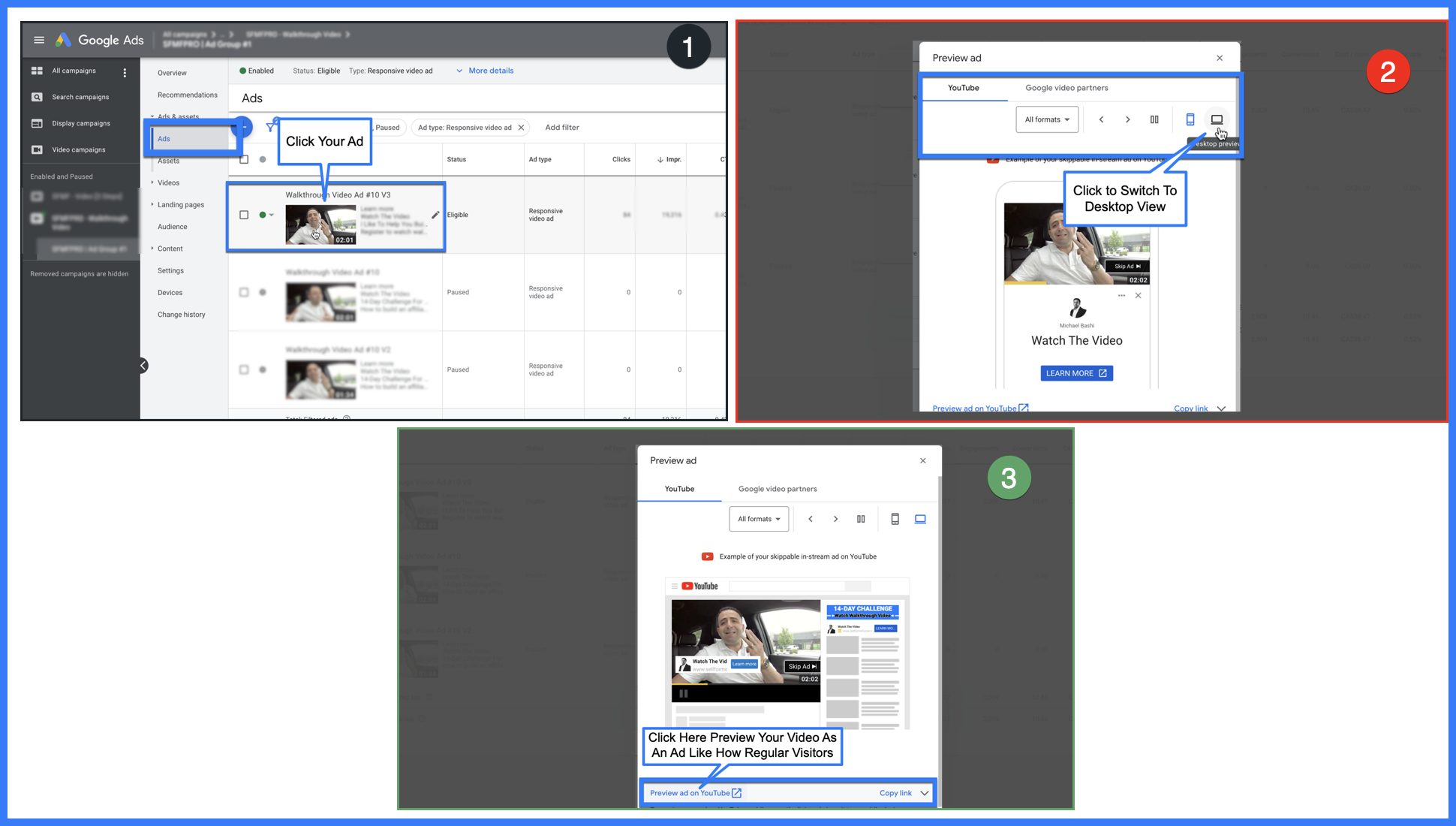SFMF PRO | How can I view my YouTube Video as an AD; Like how regular viewers will see it?
Follow the diagram below to know how to view your YouTube video as an AD like how others will see it. You cannot search for it on YouTube, but you can view it as an AD from within your Google Ads account.