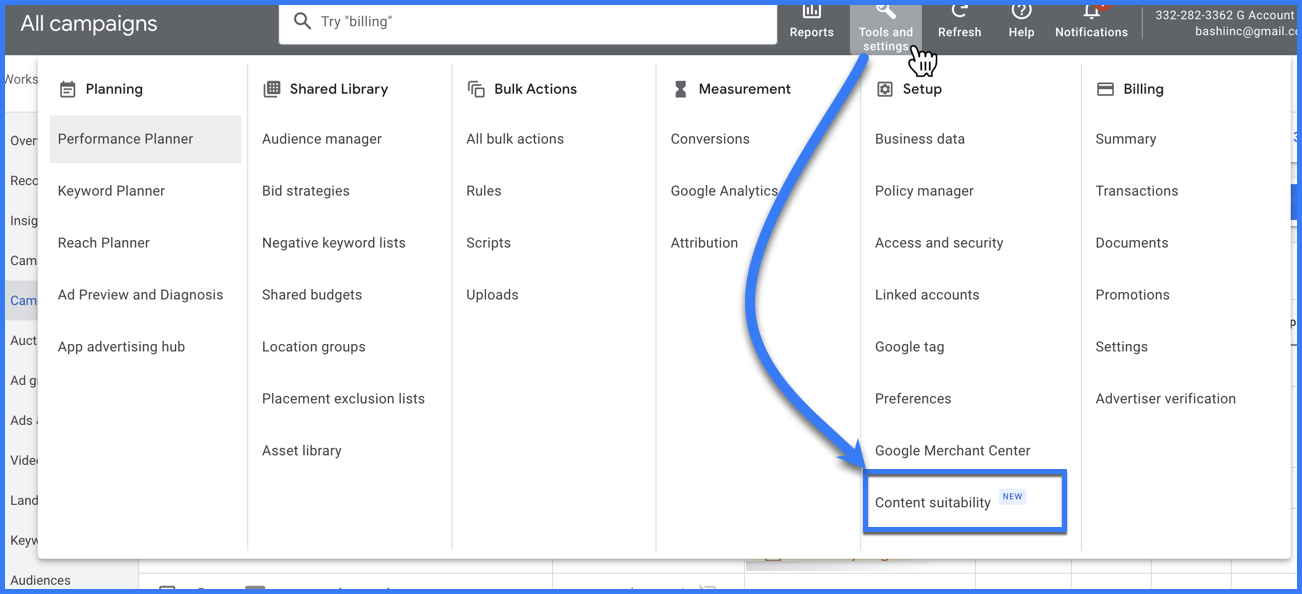SFMF PRO | I have gone through and created my Google campaign but I don't see the: Excluded Types And labels like you show in the training video?
When creating a YouTube video campaign; certain types of options will differ from one another.
You should always see the section called "Excluded types and labels" in your campaign settings when creating your video campaign.
Some reasons why you may not see this option could either be an oversight. Meaning maybe you just missed it. In this case it is in the campaign settings. Soon will be moving to the account level and can be found under tools and settings; then click to go to "Content Suitability"
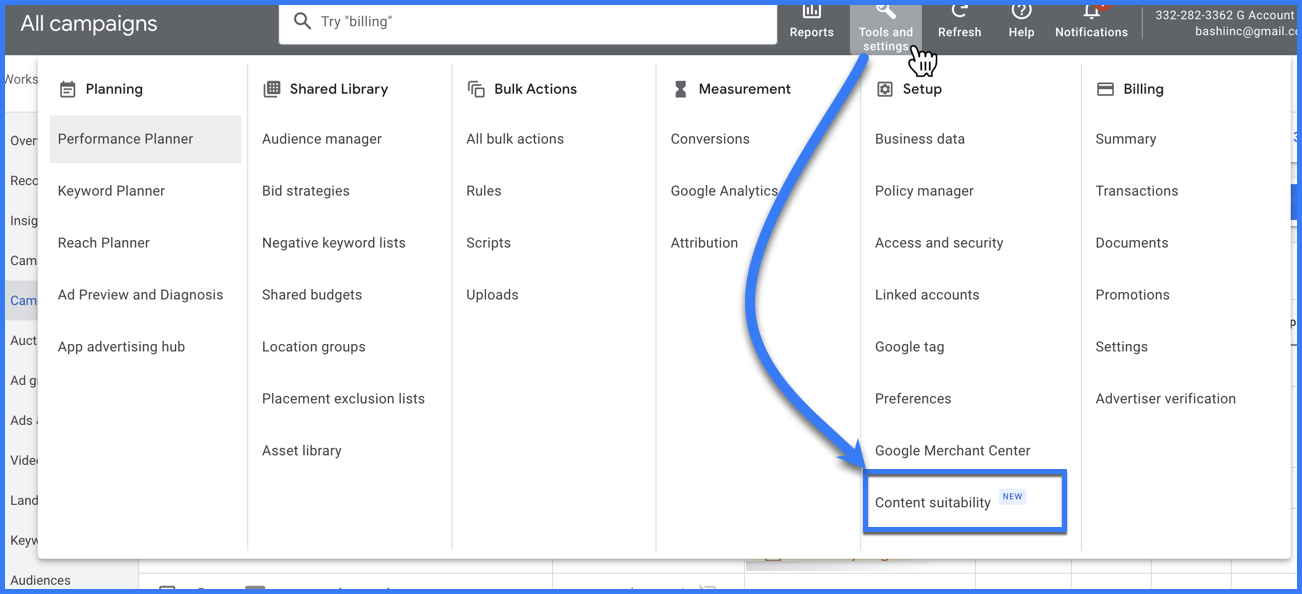
Another possible reason why you do not see the "Excluded types and labels" could be because you did not select the right settings when creating your campaign.
However if you followed the training and you have created your campaign choosing the "Video" option:
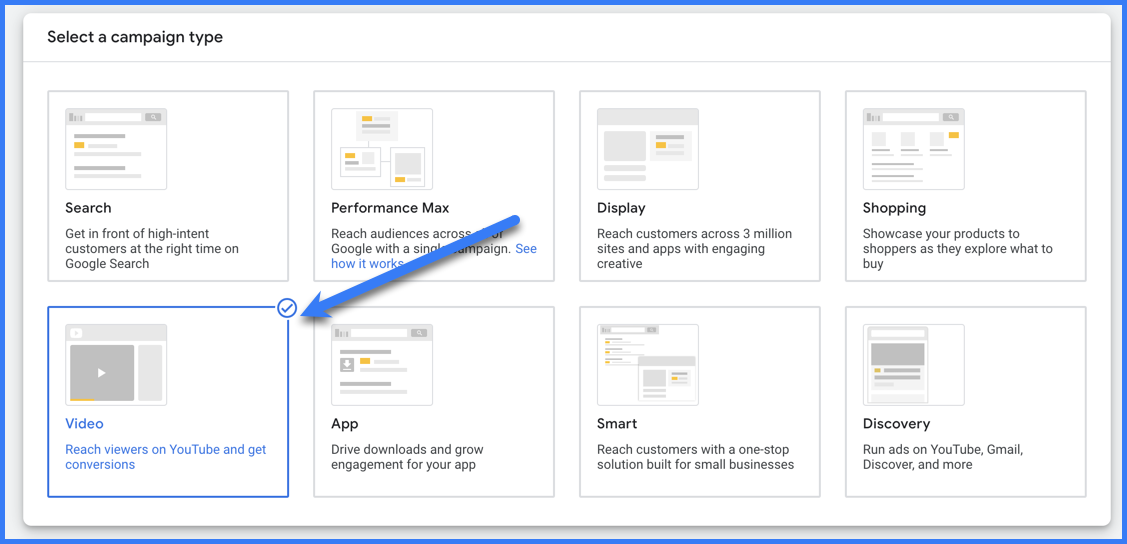
Then, selected the "Drive Conversions" subtype option:
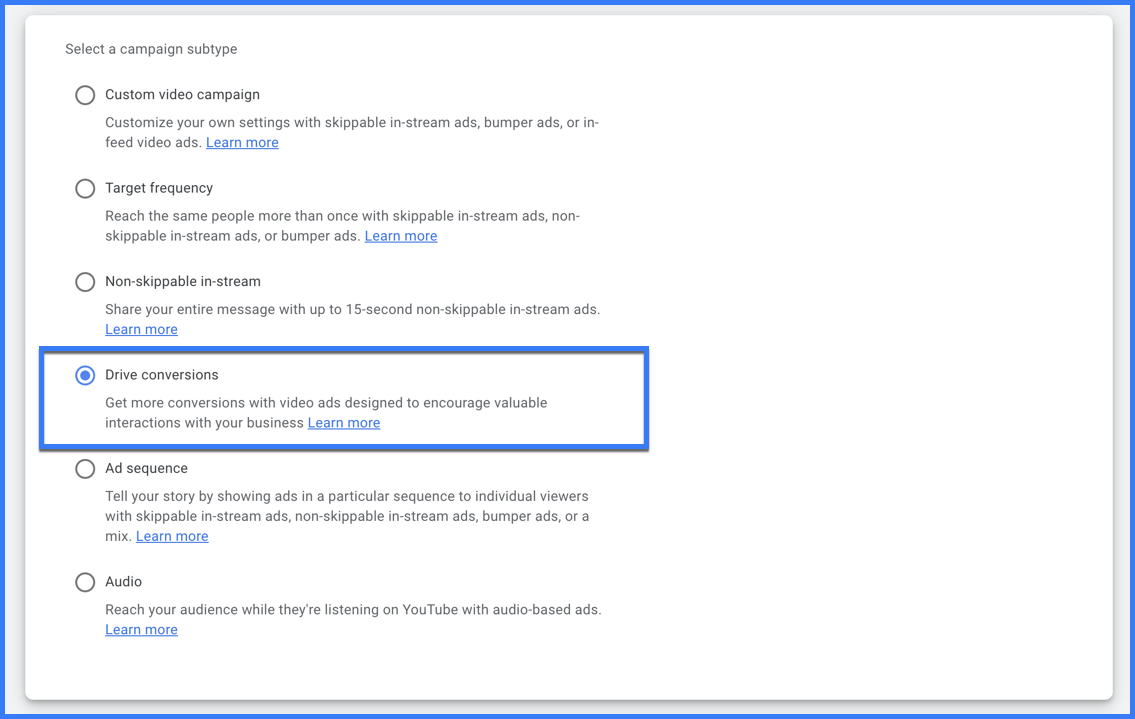
You will then definitely see the "Excluded types and labels".
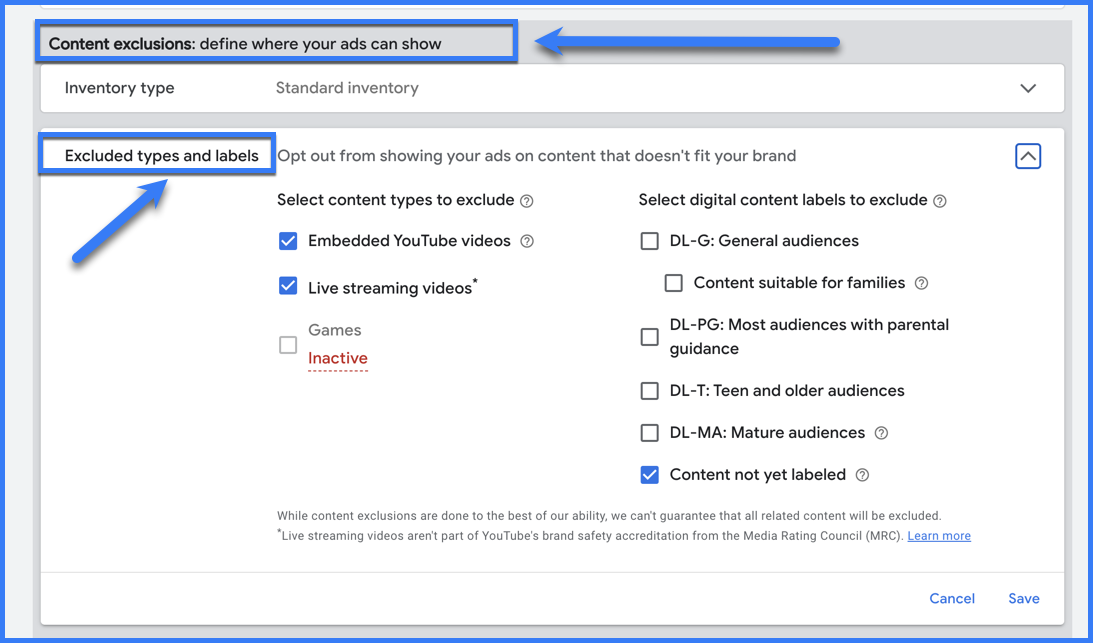
Again will be moving locations soon. As of the writing of this article; it is in the campaign level in the campaign settings.
When it moves; it will bee at the Google Ads account level and can be found under tools and settings; then click to go to "Content Suitability" Here is the image below one more time: