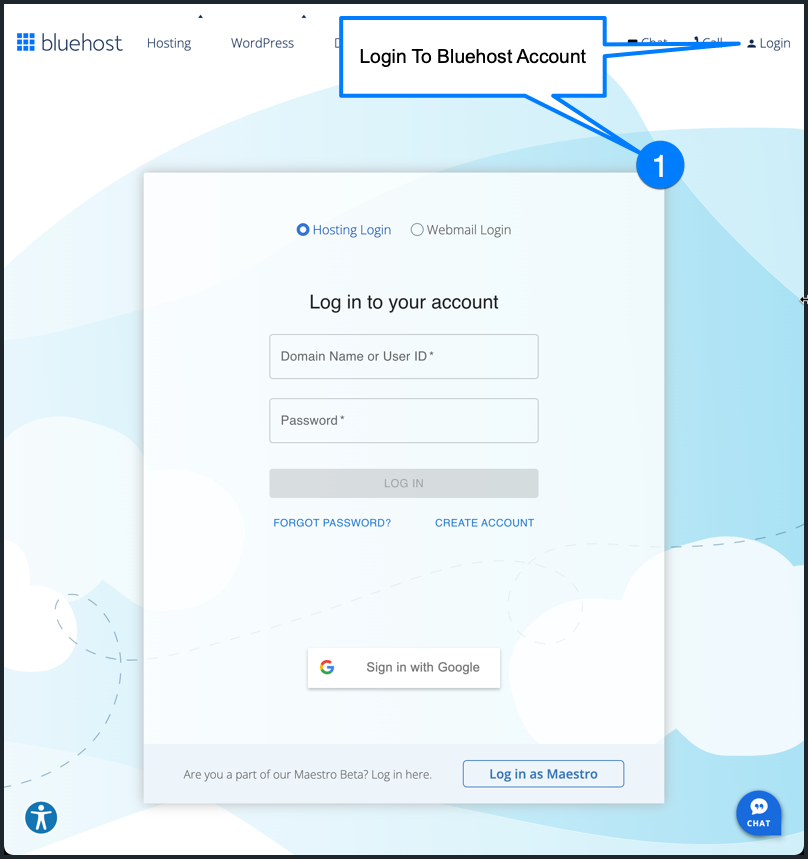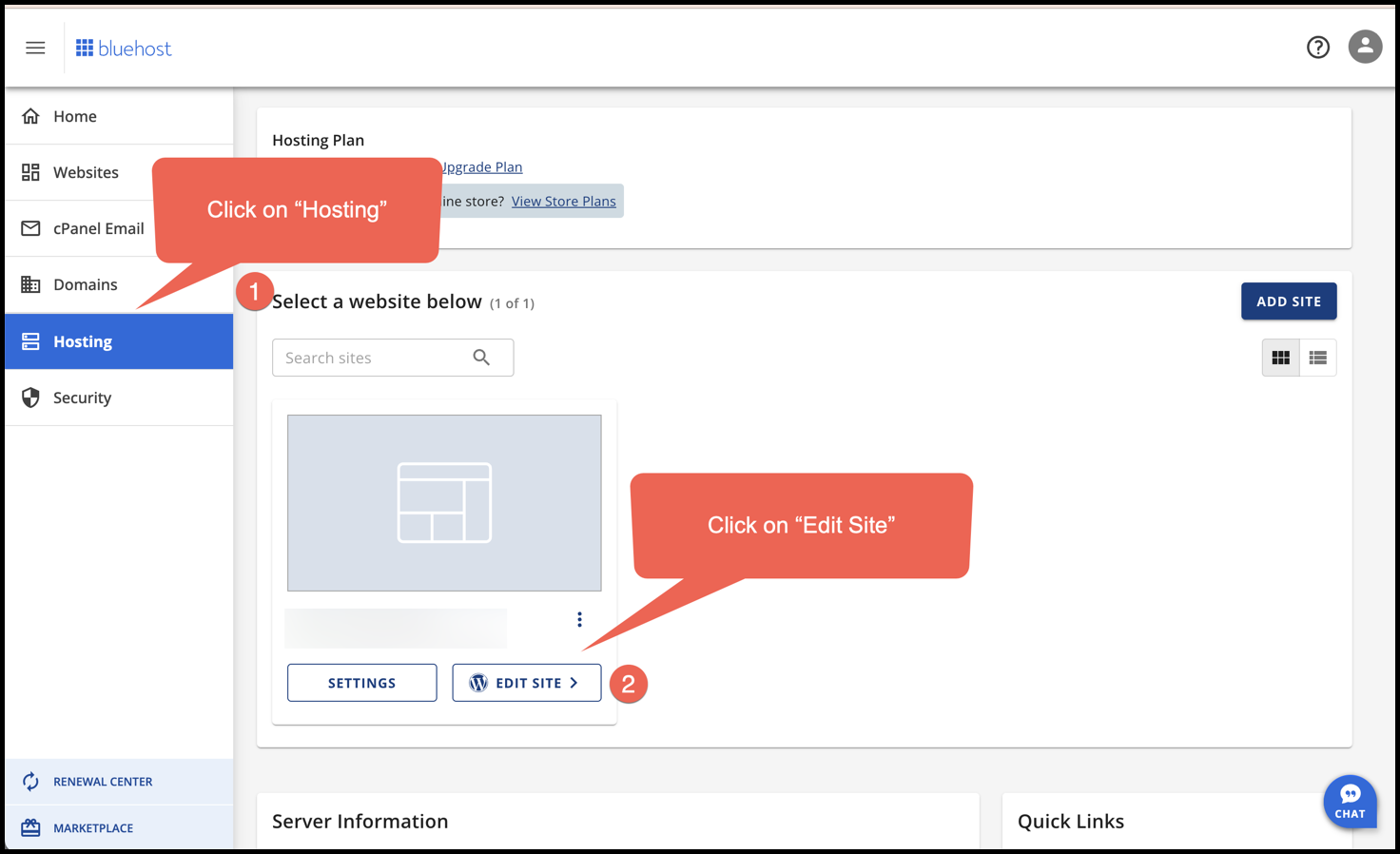SFMF PRO | How to login to your Wordpress website from within your Bluehost account.
Below are an outlined step by step on how to login to your Wordpress dashboard from within your Bluehost hosting account. This is useful if for some reason you lost or forgot your login credentials to be able to login to your Wordpress website directly.